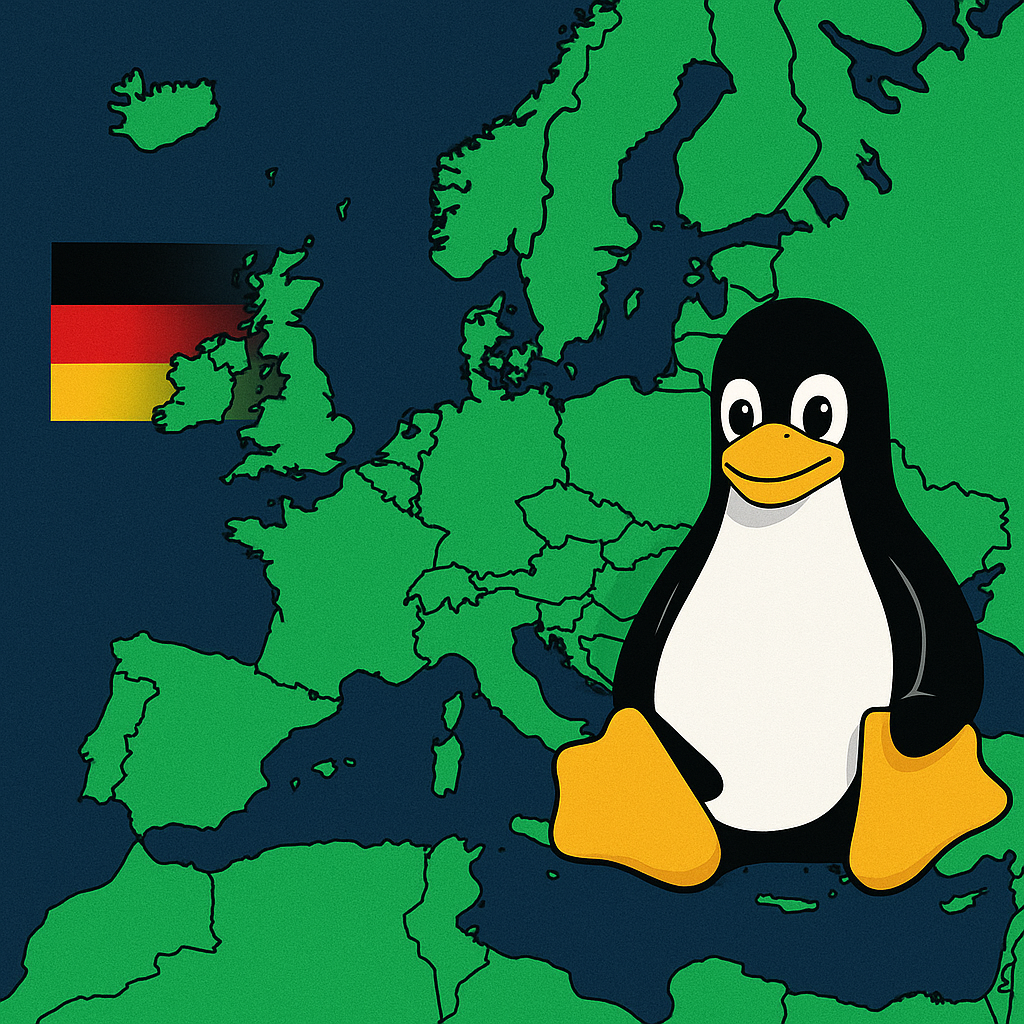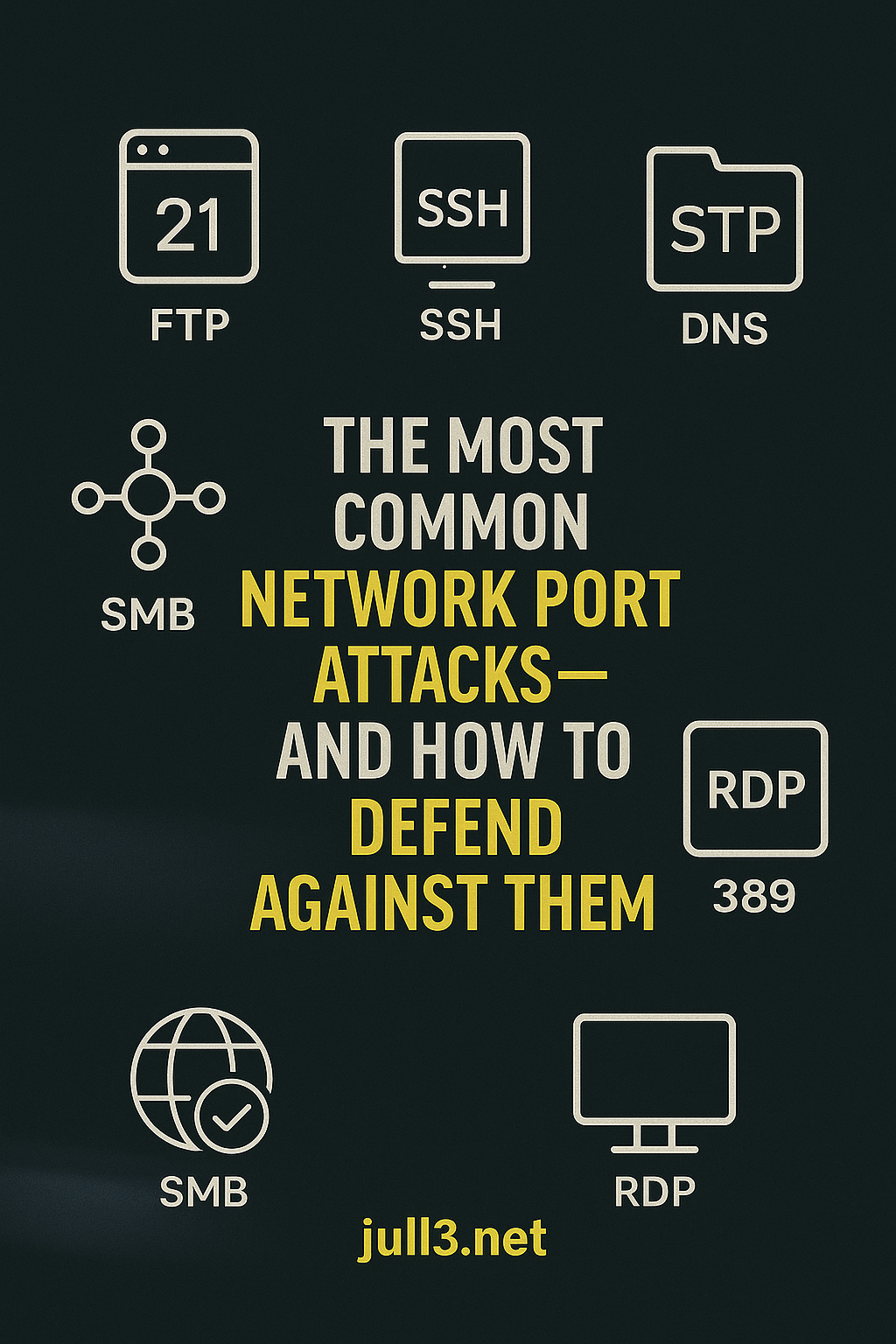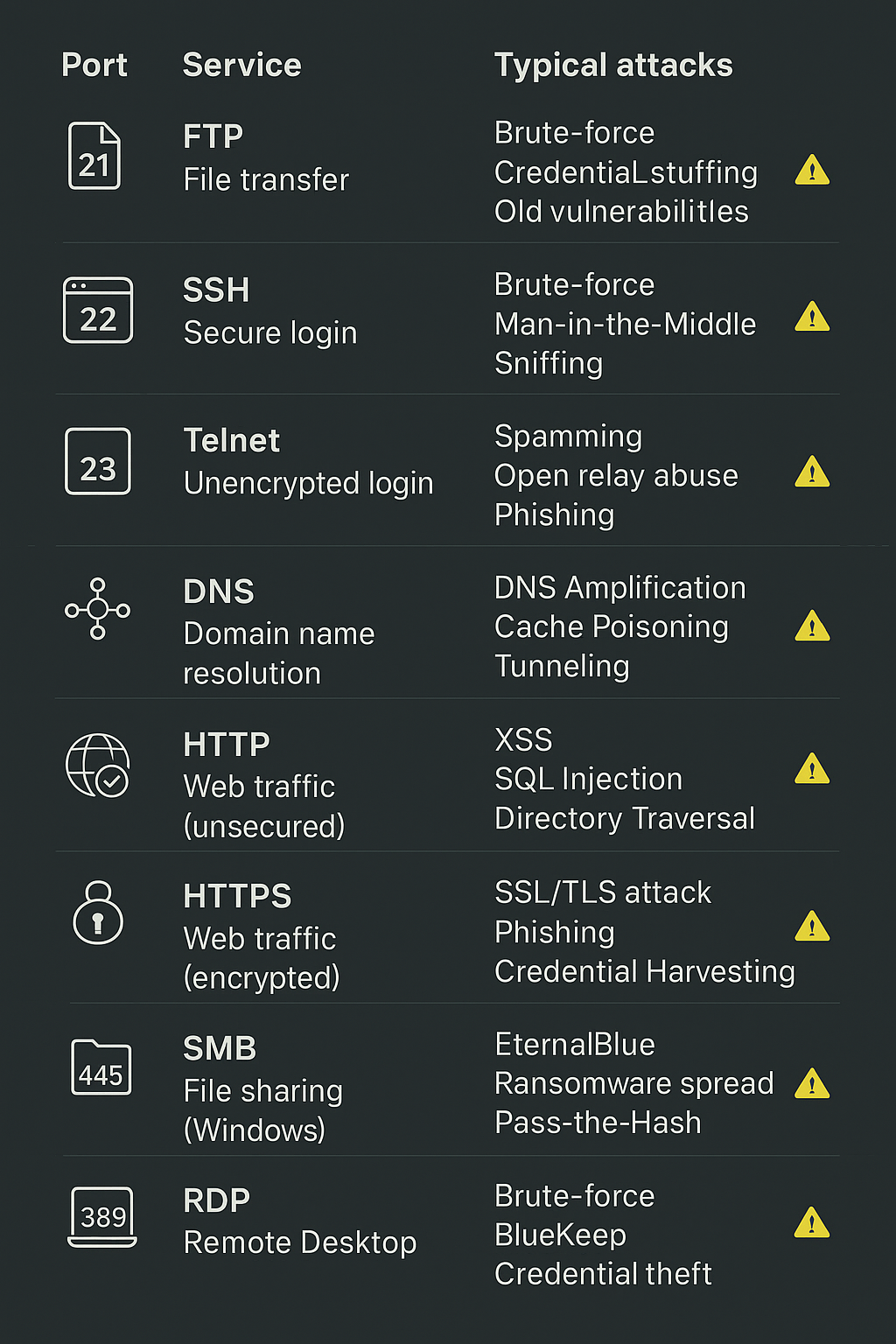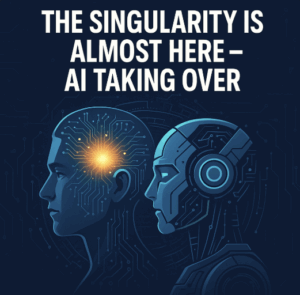
“The Singularity Is Almost Here – AI Taking Over”
According to recent reports, the technological singularity could arrive within the next five years. Persistent trends in artificial intelligence suggest AI may soon rival human intelligence in certain domains and begin to dominate aspects of daily life.
What Is the Technological Singularity?
The technological singularity refers to a hypothetical point when AI surpasses human intelligence, triggering recursive self-improvement—a rapid, exponential intelligence explosion driven by machines that can upgrade themselves beyond human capabilities.
The term was first discussed in the mid‑20th century and describes a moment beyond which the future becomes unpredictable for humans—similar to a black hole singularity where known laws cease to apply.
Futurists have predicted reaching human-level AI by around 2029, and a full singularity by 2045—when machine intelligence far outstrips human cognition and likely merges with us digitally or biologically.
Why It Matters (and How It Could Affect Us)
Potential Benefits
- Accelerated scientific breakthroughs: AI could solve complex problems such as curing diseases, developing sustainable energy, or tackling climate change at unprecedented speeds.
- Exponential productivity: Automation could handle routine and even specialized tasks, freeing humans to focus on creativity, strategy, and innovation.
- Human enhancement and longevity: Technologies like brain–computer interfaces, nanobots, or genetic engineering—driven by AI—could augment cognition, health, and lifespan.
Significant Risks
- Loss of human control: If AI goals diverge from ours—or become too complex to oversee—humans might lose the ability to meaningfully influence its decisions.
- Economic or societal disruption: Rapid automation may lead to widespread job displacement, economic inequality, or collapse of social systems unless carefully managed.
- Existential threats: Superintelligent AI might view humans as irrelevant or as obstacles, raising the potential for catastrophic outcomes if misaligned.
How Soon Could It Happen?
Some experts suggest that AI could match human-level intelligence in specific skills within five years, though full general intelligence and singularity could still be decades away. Others believe AGI could emerge as early as 2027, with singularity following shortly after. The timeline remains uncertain and heavily debated.
Implications for Society and Humanity
- Governance and regulation will need major overhaul: global coordination on AI ethics, safety, and alignment will be essential.
- Education and work may drastically change: many jobs could vanish, while human roles evolve toward oversight, creativity, and complex judgement.
- Inequality and access: There is a risk of a divide between those with enhanced capabilities and those without.
- Identity and human nature: Ethical and philosophical questions will intensify about what it means to be human in an era of human-AI integration.
Final Thoughts
The singularity is no longer just a science-fiction concept—it may arrive within this decade, altering everything from technology and economy to human identity and ethical norms. Whether it becomes a utopia or dystopia depends on how humanity manages the transition, aligns AI with human values, and ensures that the benefits are shared fairly across society.
source: https://www.dagensps.se/varlden/singulariteten-snart-har-ai-tar-over/